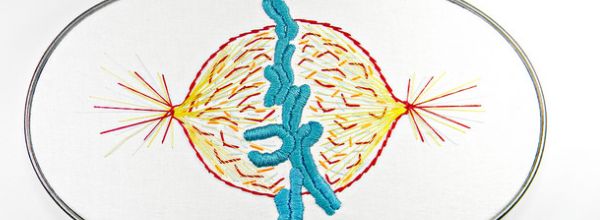Welcome back, fellow flow cytometry friend! I am sure that you are rocking your data acquisition at this point, having perfected your understanding of panel setup, fluorophore usage, and using the flow cytometer of your choice. However, with as many samples as you are running, it is possible that you may be experiencing a little problem: a clogged flow cytometer.
Have you noticed your sample tube (or wells) filling up with sheath fluid quickly, with a corresponding drop in the number of events per second you see on the screen? These are classic signs of a clogging issue. Not to worry! This happens more often than you may think, especially if it is a core or shared machine and even with regular cleaning. If you find yourself in this situation, below are a few tips I would recommend, listed in order:
4 Tricks to Unclog Flow Cytometers
1. Priming at Least 3 Times in a Row
Between the “run” and “standby” buttons (on the most widely-used instruments) lives one that doesn’t get as much attention: “prime”. Priming a flow cytometer doesn’t mean that you only use it to get the machine ready.
On these machines, priming forces air back through the line (into the sheath fluid tube), so you’ll see bubbles in the liquid—this is helpful in verifying that priming is actually happening. Using this function when you have a clogged line may result in forcing whatever debris is stuck in the line back out into the tube.
2. Add Some Heat
Hmmm…still didn’t work? The next step is to try running hot water through the line for about 5 minutes to try to loosen any culprit particles. Then follow up with priming at least 3 times and try running your sample again!
3. Clean the Nozzle
If neither priming nor hot water has been the magic bullet, try cleaning the nozzle. You should have something near the machine that you use for cleaning after your runs (10% bleach, Coulter cleaner, etc.). Throw whatever cleaner is available on the machine and let it run for about 5 minutes. Follow up by priming at least 3 times to dislodge anything that may be clogging the instrument.
4. Sonicate/Replace the Nozzle
If you’ve gotten this far in the unclogging protocol, you have quite a clog! The last step is to either a) sonicate and then try the nozzle again or b) replace the nozzle with a (presumably) clean one—assuming a second nozzle is readily available. If you don’t feel comfortable with this step, please go and find someone that has either done this before or who is in charge of the machine to switch it out.
Hopefully, these tips have been useful and will get you back on your sample-running feet in no time! However, if NONE of these tips have helped, it may be time to call in the big guns: aka the company representatives and/or your core lead.
It’s possible that the clog may be too large or in too difficult of a place to easily dislodge, or that there is something else going on completely. Either way, at this point you can be confident in your due diligence and you should pass the task on to more of an expert!
Do you have any trade tips/tricks for unclogging flow cytometers that you would like to share? Comment below!