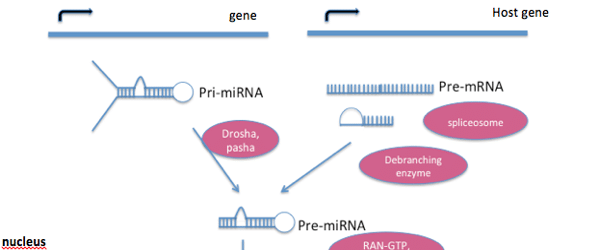The recent advancement of next generation sequencing technology and the development of novel gene editing tools, such as CRISPR-Cas9, have revolutionized research in genetics. In this golden era of molecular biology, knowing how to dig and navigate through all the enormous sequence information is an essential skill for most molecular biologists. However, to obtain facile accesses to all the essential information of different genes and even in different organisms is not an easy task. As more and more sequence information from different organisms become available, thanks to the improvement of sequencing technologies, the need for a better access to those enormous datasets is even more demanding.
Here I want to share with you a new and open-access genome browser, GeneDig, which provides a quick access to all the genetic information from genomic locus down to amino acid sequences of any given gene. Here are some key features that I think will be of great interest to most bioscientists:
1. Immediate Access to NCBI Gene Information Database
GeneDig offers users a quick access to the desired gene information in NCBI. In the main page of GeneDig, you simply type in any gene or disease name in the search box and select the specific organism you want to study. The program will return to you an overview of the gene of interest like genomic locus, gene, mRNA, and protein sizes from NCBI database. By clicking on one of the three NCBI hyperlinks, you will be directed to the appropriate NCBI webpages for more in-depth information.
2. Simultaneous Navigation through Genomic, mRNA, and Protein Sequences
GeneDig provides an unprecedented ease to navigate through genomic, mRNA, and protein sequences in parallel. Once you specify your gene of interest, instead of going to the common NCBI sequence pages through the NCBI hyperlinks, you can click on the gene name or organism and be guided to another page providing you information with genomic, mRNA, and protein sequences all together in graphical view.
In the genome panel, it displays the gene locus in chromosome and genomic sequences with all the exons automatically highlighted for you. This function aids users who are looking for specific exon intron junctions for designing real-time PCR primers or CRISPR-Cas9 gene editing sites. You can also zoom in or out to get as much sequence information as you want.
The second panel is mRNA sequence with coding region bolded for you. The last panel displays the encoded amino acids. The two panels are interconnected that allows you to navigate through the mRNA and protein sequences all together. As you select a specific region of mRNA it will simultaneously highlight the corresponding amino acids.
3. A Multi-lingual Interface
To reach out to more users with different linguistic preferences, GeneDig was built in a multi-lingual interface with 17 different languages. People with limited English proficiency can still be benefited by this easy-to-use genome browser.
GeneDig in a Nutshell
GeneDig is a user friendly bioinformatics tool for biologists to have easy access to genome information. It is a valuable tool particularly to geneticists who are interested in gene editing using CRISPR-Cas9 or the earlier versions, ZFN and TALEN. In my current project focusing on gene editing in different organisms, I can easily pull out all the essential sequences of any genes within a few seconds. This facilitates my search for ideal gene editing sites and design for repair DNA used for homology directed repair. For new graduate students or even postdoc who are new to genetics, I highly recommend trying it out to facilitate your genome browsing efficiency.
Note: The registration of user account for GeneDig is currently unavailable. What types of services it will provide to registered users is not known. However, the above mentioned functions are all freely available to anyone without registration.
Another Useful Genome Browser – Ensembl Genome Browser
An alternative bioinformatics tool that I use less often than GeneDig is the Ensembl Genome Browser. Like GeneDig, it offers you the opportunity to browse through the genomes of your chosen species. In the main page, simply type in the gene and the species you want to navigate. Then at the gene page, it will display to you enormous information, like the genomic locus, splice variants, genomic sequence with exons highlighted for you, and plenty of others. If you are unfamiliar with those tools, many features are accompanied with brief video tutorials to walk you through all the functions provided, which I found very useful and informative.
Overall, Ensembl provides more features than GeneDig, like locating SNPs, cross species genomic alignment, and functions other than genome navigation. It offers broad spectrum of handy tools that can benefit molecular biologists with different disciplines. For my personally perspective, GeneDig is good for simple and quick genome browsing as it is more straightforward and less complex. When I need more in-depth information like finding SNPs or other variants, Ensembl is the one to go for.
Do you have a favourite genome browser? Tell us in the comments below.