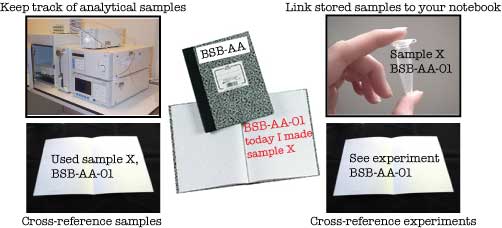How often have you torn apart the lab looking for the reagent you need right now for some thawing samples? That reagent which you (possibly) ordered a week ago and which (maybe) came in yesterday? If your answer isn’t “just once in my entire career,” please read on! I will outline four steps to setup an internal system that every lab member – even the one always losing their pipets – can use. This system not only answers, but prevents, five common questions posed to lab managers: Was the order placed? When? Has it been received? Who got it? And, where in the lab is the item right now?
Step 1: Make it easy for everyone to request orders and to check that those orders have been placed.
An order request usually needs five pieces of info: item name, supplier, catalog number, quantity, and requester. So, how do you get that info from the lab member who just used up the EcoRI, and who will forget about it in twenty seconds?
The answer is old-fashioned but effective. Using Excel, make several horizontally-lined sheets with five columns titled “Item Name,” “Supplier,” “Catalog #,” “Quantity,” and “Requester.” Staple these together, clip to a clipboard, and tie on a pencil. Since we’re dealing with highly-educated adults, tie the pencil on really tight. Post the clipboard in an accessible and visible area within the lab.
What are the advantages of going so retro? The “To Order” clipboard is easy, both for people requesting orders, and for those placing them; portable, so the person in charge of ordering can take it to their windowless office two stair flights away; and auditable, because the order placer can check off a request and scribble the date it was placed.
Step 2: Set up a binder for storing hardcopies of order confirmations.
Everyone needs an accessible resource updating them on orders placed and delivered. I suggest using a 2” binder with two tabbed dividers and a folder. Label the binder clearly; “ORDERS” works well, even for the most highly-educated adults. Don’t jam the confirmations in willy-nilly, but use a labeled tab to separate outstanding from delivered orders, and arrange the receipts chronologically by date placed and received, respectively. If an order is for one individual in particular, write “For [individual]” on the confirmation. The folder can hold the delivery shipping receipts for lab record-keeping purposes.
The idea here is that anyone can log deliveries by jotting down their initials, the date, and where they put the item. After logging the delivery, the receiver simply moves the confirmation receipt from the ‘outstanding’ to ‘delivered’ tabbed section.
Step 3: Designate shelves, boxes, and racks in lab refrigerators, freezers, and at room temperature for deliveries.
Your fresh EcoRI is in! It was put “in -20°C”, but which -20°C? And where in the -20°C?
To avoid deliveries going rogue in lab freezers, fridges, and on benches, I recommend two things. One, name your freezers; you can number them if naming is too cutesy for your hardcore lab. Two, designate a plastic box in a freezer and fridge for unclaimed deliveries. For room temperature items without an obvious home (e.g. the ‘Acids’ cabinet), designate a common area with a cardboard box or some taped-down white paper for deliveries that need to be homed.
Step 4: Audit the “To Order” list, the binder, and the receiving boxes at least once a month.
This system has three monthly upkeep tasks. One, prepare fresh sheets for the “To Order” clipboard. Two, check that the receiving bins in the freezers and fridges are clean, in their proper place, and not overflowing. And three, go through the “ORDERS” binder and follow up on any outstanding orders while also cleaning out the shipping receipts folder.
And finally…
Ordering, receiving, auditing, and following-up on outstanding orders are all boring and time-consuming aspects of a lab manager’s job. Given the money involved and research’s time-sensitive nature, these mundane but important tasks must be as simple as possible for all lab members. Even – and especially – that one who still can’t find their pipet.
While you wait for those samples to finish thawing, secure in the knowledge of your reagents’ location in time and space, drop a quick comment below: how does your lab keep track of orders?