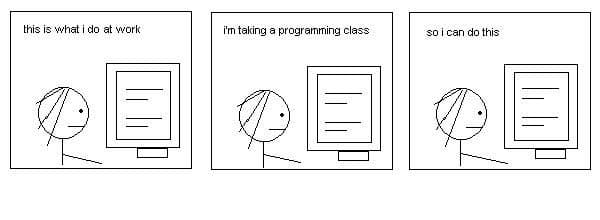Whether you are searching for papers, building your reference library, writing your thesis or about to publish a paper, you will have come across DOIs (Digital Object Identifiers). Perhaps you didn’t really pay attention to these or maybe you wondered what it is for but never took to the time to look. We’ll discuss what DOIs are, why they are important and how to use them.
What is a DOI?
A DOI is a string of numbers, letters, and symbols that acts as a permanent label for an ‘object’ on the internet. Objects can be anything, but the most common use for scientists is to provide a permanent unchanging link to publications. You can also register protocols so they have DOIs, which allows them to be easily cited as well.
A DOI is linked to the URL of an article so that when you input the active form, you are redirected to the live URL.
Example:
The active form of ‘10.1111/febs.13110’ actually takes you to the following link:
Why Not Just Use The URL?
You may be thinking, why don’t we just use the URL to the page as the permanent link? One of the issues with URLs is that if a website is overhauled (for example a journal name might change which requires the format of URLs to be updated) the URL may change over time. This means that when you click on a link to a paper in the reference section of an article, you might be faced with a 404 error -‘ Page not found’. You’d then have to spend more time finding the actual article.
DOIs offer permanence, as the unique string for that article will never change. If the URL structure changes on a website, the website owner (e.g. journal) can update the database to ensure the DOIs still link to the right articles, despite the new URL. This means that all the previous citations of that article which use the DOI will still work.
The Anatomy of a DOI
DOIs consist of 3 key parts:
- The Proxy – While not technically part of the DOI, the proxy expresses it as an active URL. It is unchanging and is ‘https://doi.org/’.
- The Prefix – After the proxy (if displaying the DOI as an active URL) or the string before the first slash in DOIs not using the proxy, is the Prefix. This is provided by the registration agency, such as Crossref, when registering a DOI.[1] The prefix will always start with ’10.’ followed by more numbers.
- The Suffix – This is the changeable part of the DOI and is separated from the prefix by a ‘/’. Owners of the registered material (e.g. journal publishers’) can choose the format of this part. For example, the DOI above has the suffix ‘febs.13100’. The first part of this suffix ‘febs.’ is used in all DOIs for this journal. The second part of the suffix, ‘13100’ is a unique number that links specifically to that individual article.
How to Use DOIs in Citations
Use DOIs in references to link to articles rather than the URL. This is because, as mentioned above, DOIs are designed to be permanent and unchanging so they should still work even when URLs change. They are also often a lot smaller than website URLs, so look a lot cleaner in reference sections.
Cite DOIs in one of two ways after the main reference. The first is to say ‘doi:’ provided by the DOI without the proxy:
doi: 10.1111/febs.13110
The second is to provide the full active DOI:
The second is now the preferred method, although you may still find some references using the former. Therefore, when deciding which version to use, you should always check with the journal you are submitting to as to their preferred method. If you are using them in your thesis or presentations (poster or digital) speak to your supervisor or institution for their preferred layout and if they have no preference, choose the full active format. Either way, if you are including a hyperlink in your references (perhaps hyperlinking the title), this hyperlink should always be the full active DOI including the proxy, else it won’t resolve.
How to Use DOIs to Access Articles
If references contain a DOI including the proxy you can just copy and paste this into any web browser. For references without the proxy, either add the proxy to create the active URL or use the resolver tool. [2]
What to Do If a DOI Does Not Work
If you come across a DOI that when you click on it or input it into a browser takes you to an error page, check the following:
- Does it include the Proxy, as without this a DOI won’t resolve?
- Have you’ve typed/copied it correctly?
- Does the hyperlink and DOI match?
- Is it from a reliable source, such as PubMed or the journal?
If after doing the above you still can’t access the article, you can report a broken DOI using the resolver tool. [2] Inputting a broken DOI (no need to include the proxy) will redirect to an error page. This page also provides a contact form for you to fill in to report the error to the responsible Registration Agency. They will then contact the owner who will fix the broken link.
This is just a short overview of DOIs, for more information on DOIs, please review the doi® factsheets. [3]
Do you have any questions or comments on what DOIs are or how to use them? Leave a comment below.
References
- Crossref. Accessed April 21, 2020.
- doi®. Resolve a DOI Name. Accessed April 21, 2020.
- doi®. Factsheets. Accessed April 21, 2020.