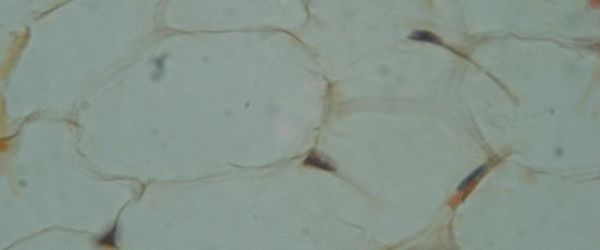In my last article, I discussed how to best keep your lab’s HPLC running smoothly. However, even the best-maintained HPLCs and columns need periodic cleaning.
Today, I’ll describe how to identify and troubleshoot a clogged HPLC column.
Columns ARE Finite
First of all, it’s important to realize that columns do have a finite lifetime. The number of samples you can run through is dependent on factors such as:
- the mode of separation
- the type of packing on the column
- the type of stationary phase
Increase Your Column’s Lifetime
While these factors are out of your control, you CAN increase the longevity of the column and save your lab time, money, and effort by following these preventative practices:
- Good sample preparation: Always filter samples to remove particulate matter from entering the system, including the column. Understand the main components of samples and predict what they will be soluble or insoluble in.
- Solvent selection: Use solvents that won’t cause sample components to precipitate out mid-run. This is highly dependent on the sample composition.
- Know your column: Columns have different pore sizes and solvent tolerances. Check with the manufacturer of the column to prevent loading incompatible samples and solvents.
- Guard columns: Guard columns are inserted just before the actual column and catch anything that might clog the real column. Use them!
Even the most experienced scientists make the mistake of injecting the wrong samples onto columns, though. When I began running samples on HPLC, I accidentally injected samples containing protein that would crash out of solution over time right onto my column!
The Most Common Symptoms of Column Clogs:
- Increased pressure over multiple injections: This happens when sample components slowly accumulate at the frit or beginning of the column. Keep a logbook of pressures before and after runs to help identify these problems.
- Pressure so high that it shuts down the instrument: Luckily, HPLCs have pressure monitors that abort a sequence if the pressure shoots up too high. This keeps the pumps and column from being damaged. It only takes one particularly bad sample to clog the column frit and cause this instrument error.
- Distorted or doublet peak shapes: Analyze your peaks. Doublet peaks result from a blockage at the frit of a column, causing parts of a homogenous sample to move through the column at different times. Tailing peaks appear asymmetrical and have a distorted shape. This can be caused by degradation of the column’s stationary phase, but could be the result of other non-column related factors.
How to Clean Your HPLC Column
If you notice problems with any of the above, then it’s time to clean your HPLC column. Take the following steps to restore the column to its former glory:
- Identify the events leading up to the problem. Did a new type of sample get injected? Was the method changed to analyze a sample? In particular, be suspicious of biological samples. Proteins in these samples are common culprits, since they aggregate in organic solvents used in HPLC. Monitor how the pressure changes with the type of solvent to pinpoint if protein is clogging a column. The pressure will jump up in the presence of organics.
- Make sure that the problem is indeed the column. Samples can also clog autosampler components, including needles and needle seats. To check if your column is indeed the problem, disconnect the column and monitor the pressure. Is it significantly lower without the column? If so, proceed to the next step. Otherwise, locate where the increased pressure is coming from.
- Disconnect the line leading from the column to the detector. This will prevent any flushed contaminants from getting lodged into the latter components of the system. I usually let the column drip into a beaker while washing it.
- Wash out the blockage. There are several resources that detail wash methods for HPLC columns. Knowing what might be clogging your column (step 1) will help you decide what to wash with. For instance, flush columns clogged with protein with urea, which denatures the protein and restores flow*. Check the column manual first, though—many are incompatible and will degrade if certain pH ranges or solvents are used!
First, wash the column with varying solvents at a low flow rate. However, if your column is so clogged that it can’t flow at all, flip the column and run it in the opposite direction.
- If all else fails, then you might need a new column. Like I said earlier, columns do have a finite life. It’s no fun to replace a $300-$1,000 column, so this should be the last resort. Regardless of whether you have to replace the column, though…
- Identify what needs to be changed to keep column damage from happening again! This is the most important step. Oftentimes, we lose sight of the time and expense of maintaining equipment in the pursuit of hot data. However, failing to determine what clogged a column can not only result in headaches but also inconsistencies and inaccuracy down the line for an entire lab.
Do you have additional tips or tricks to fix a clogged HPLC column? Tell us in your comments below!
* While urea DOES work to remove proteins from a clogged HPLC column, you should exercise extreme caution if you have to resort to this method. The high viscosity of urea and its tendency to crystallize in trace organic solvents can damage an entire HPLC system. Alternatively, flowing extremely acidic or basic solutions hydrolyze stuck protein- IF your column is compatible with a wide range of pH (always check!) [back]