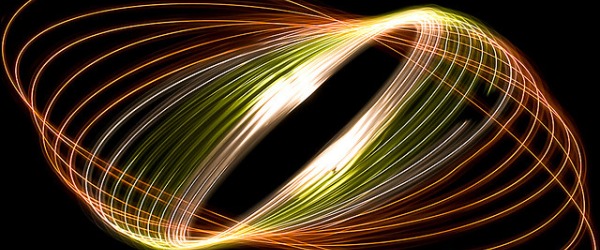It’s happened to us all, you are ready to run your samples on the cytometer and you can’t see your cells on the screen. Here are a few tricks to troubleshooting this:
Cytometer vs. computer connection
The different types of cytometers will need different orders for switching on the cytometer and computer. Some are cytometer first, then computer; some are computer then cytometer. There are others where it apparently doesn’t matter but, in reality, that cytometer seems to have its own personality and likes things done a certain way. So if you see no events at all, it is likely that there is a connection error. Solve this by switching everything off and then on again.
Pressure problems
Differential pressure machines, such as BD cytometers, FACSCalibur, LSRII, Fortessa, and Canto, require the pressurized tube to deliver the cells to the flow cell. However, if there are problems with pressurizing that tube, this can be why you don’t see any events. Here are some troubleshooting steps:
- Is the fluidic cart on? On some machines the fluidics need to switched on separately.
- Is the ‘Run’ button orange instead of green? If yes, then there is a pressure problem. The first thing to check is whether there is a crack in the tube. Next, check that you have the correct type of tube for that machine.
- Is there air in the system? Has the person before you let the machine run dry by not checking the sheath levels,? If so, you will need to bleed any air out of filters.
Blockages
Those of you who have used cytometers know they can become blocked. Cells can be very sticky, and it doesn’t take much to block the instrument—especially if you have poor sample prep. Also, people forget the importance of cleaning the cytometer after each use and even between samples, if they are sticky. If you are seeing some events but not as many as you should, or your events are squished together on your scatter plots, it is likely that your cytometer is blocked. You will need to clean it, so pop on some tubes of detergent or bleach. A tube of hot water also works a treat (hot out of the tap not boiling). Some labs use a syringe with tubing to move any blockages.
Changes in settings on the machine
Could it be possible that some settings, such as threshold, have been changed? Have your laser delays changed and that is why you are not seeing positive events when you are sure you have. Have a look at your settings. It’s good to always have an idea of your settings, so you will know if something has changed.
Laser or detector failure
It is highly unlikely that the laser on your cytometer has failed, but it does happen. If you have tried all of the possibilities above, then call your cytometer manufacturer for help. They will probably send an engineer out to look at the machine or give you some more troubleshooting over the phone. It is, however, very important that you don’t attempt to open up the cytometer unless you really know what you are doing. Lasers are dangerous for your eyesight.
You did put cells in your tube, didn’t you?
Sounds crazy, but it does happen. You’ve forgotten your cells, accidently lysed them by adding DI water to dilute them instead of PBS, or used 10x PBS instead of 1X. We’ve all done it.
These simple troubleshooting tips should help you get back to your experiments in no time!