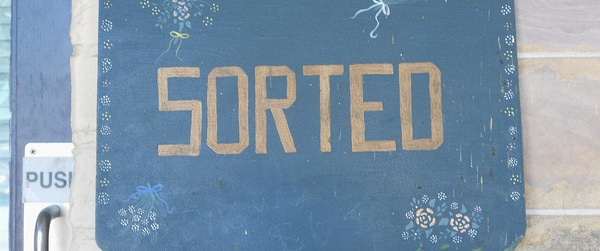If there are a million cells of interest in your sample and you pass them through a sorter, you might expect to get a million cells back. But you don’t – and here is why.
Hardware aborts
A hardware abort occurs when an instrument can’t process the information about an event because it is still processing a previous event. This is also known an electronic abort. On analog machines, such as an Influx, it takes around 5 ?s to process an event, so if another event is detected in that time frame, both events are not processed and are aborted. This is usually less than 10% of events on an Influx. Instruments with digital electronics, such as the Aria, can process more than one event at a time leading to fewer aborts. Hint: Dilute your cells to a good cell concentration (between 10–20 million/ml) and make sure you filter your cells with the appropriate cell filter to prevent “stickiness.” This will help reduce hard aborts
Software Aborts
When sorting a cell, the user can define criteria for sorting based on the position of the cell within a droplet and the location of other events in adjacent droplets. If a droplet does not follow the criteria, than the event will not be counted. These are known as software aborts or coincidence aborts. These aborts occur to maintain purity in a sort; a droplet will be sent to waste if there is a risk it contains an unwanted event.
Sort modes/sort envelopes
There are different sort modes that can be selected; they have different names depending on the instrument, however they all work in basically the same way.
Enjoying this article? Get hard-won lab wisdom like this delivered to your inbox 3x a week.
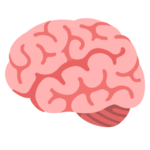
Join over 65,000 fellow researchers saving time, reducing stress, and seeing their experiments succeed. Unsubscribe anytime.
Next issue goes out tomorrow; don’t miss it.
Sort Modes
Enrich/Yield mode: Used when cell number is more important than purity. This enriches a population by sorting all desired events regardless of its position in the droplet or whether there could be contaminating events in adjacent droplets. This mode is often used to quickly enrich a population before re-sorting using more stringent modes.
Purify mode: Used when high purity is wanted as well as high recovery being important. So a droplet is sorted if it contains a cell of interest but is aborted if there is a contaminating cell in an adjacent droplet. The mode is used for most sorting and efficiencies above 85% are common.
Single Cell mode: Used when it is important to sort only one cell and eliminate the possibility of sorting an empty drop. This mode means high purity, however there is a very high abort rate. This mode is used when sorting into 96 well plates and ensures that only one of the desired cells is sorted into a well.
Sort Envelopes
As well as selecting the sort mode, the user can define a sort envelope, which is the number of drops to which the sort mode will be applied (see Figure 1). For example, Enrich mode will sort the leading and trailing droplet as well as the target droplet. Although most purity mode sorts are sorted on Purify 1, which sorts only the droplet that contains the cell of interest, this can be modified to Purify 1–2, which will sort the leading or trailing droplet as well. As the cell of interest might not be in the centre of the droplet, this mode ensures its capture especially as the cell might move into another droplet. This mode does mean that your collection tube fills up quicker and the number of sorted events that the machine records will be higher than the actual number of events in your tube.
When doing single cell sorting, it is common to use Single 0.5 mode, as this ensures that the cell has to be in the middle of the droplet for sorting. This means that you are more like to have a cell in your well but you can lose up to 10 cells of interest through aborts.
Less can be more
Although it might be upsetting that you are not collecting all the cells you want, the machine is actually helping you out by ensuring that the cells in your collection tube are actually the cells you want. The sorters also allow flexibility to change stringency of sorts depending on your application.
You made it to the end—nice work! If you’re the kind of scientist who likes figuring things out without wasting half a day on trial and error, you’ll love our newsletter. Get 3 quick reads a week, packed with hard-won lab wisdom. Join FREE here.