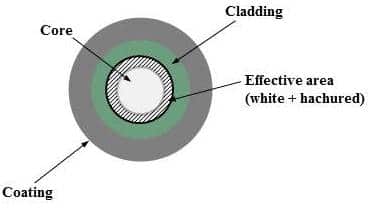Do you see what I see? Maybe not, if the microscope is wrecked in one of these ten ways when you…
1. Carry the microscope incorrectly.
A death-grip on anything but the arm and the base almost guarantees that it will slip away, crashing onto the floor to break in pieces. You don’t want a microscope which is in many pieces. A two-handed hold is still the best way to safely carry a microscope.
2. Let the maintenance contract lapse.
Because the day after it expires, something important like the laser module will burn out. Now it’s out of action and you’ll have to wait for the engineer. Various parts do eventually wear out on their own under heavy, regular use. Save your lab time and money with continued equipment service contracts.
3. Leave the microscope computer to chance.
Well, the microscope works, but the computer which captures the images and data doesn’t. Didn’t anyone virus scan their flash drive before retrieving data?
4. Flash the fluorescent burner on and off.
Disco strobe style. I can’t think of a quicker way to shorten the life of this expensive bulb.
5. Melt the plastic microscope dust cover onto the lamphouse.
The fluorescence microscopy protocol really wasn’t kidding when it remarked, “let the equipment cool down first.” (Oops.)
6. Forget to turn off the illuminator.
Leaving it unused overnight. Every night. When it finally burns out…microscopy by flashlight anyone?
7. Examine a freshly covered slide.
Don’t glue the microscope together! Too much cover glue will ooze all over the stage, coat your fingertips, the focus knobs, objective lenses and even the keyboard. What a sticky situation…
8. Clean with abrasive chemicals and wipes.
A strong blast of compressed air blows away most dust specks, but soft wipes and appropriate cleaners can help remove difficult debris like that leftover glue. Just remember that microscope glass can scratch easily. Choose your cleaning tools wisely.
9. Zoom deep into a microscope slide.
SNAP! N minus one samples! And probably a scuffed up objective lens.
10. Don’t train or supervise anyone who uses the microscope.
Because an inexperienced user may take it upon themselves to troubleshoot a technical glitch by pressing every button and toggling every switch. If that doesn’t get it, the obvious (illogical) next step is to deconstruct the microscope piece by piece. Reassembling it can be a fun group activity, but this can be avoided by thoroughly training every new user who comes to your microscope.
Is there anything you can add to this list?