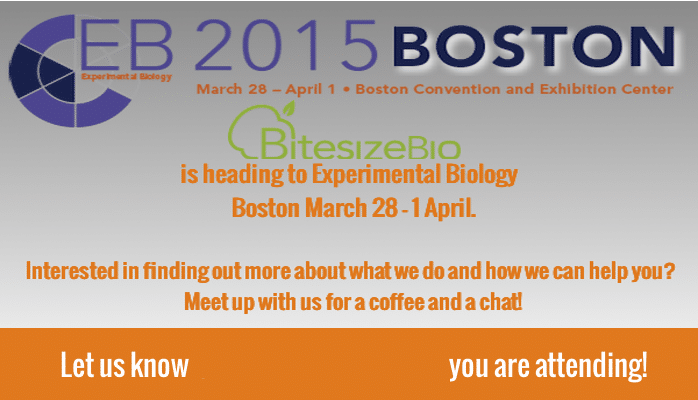I was shocked recently at a seminar called “Writing with style” by the Manchester University writer-in-residence, Chris Simms.
He opened by saying that he has never done a presentation using Powerpoint in his life.
What? Surely biologists and PowerPoint presentations (PPT) go together like biologists and white lab coats. They teach you to make PPTs as early as the first year of high school and it was certainly the communication aid of choice throughout my training.
So when I think about describing my results, I immediately start to construct a PPT. And I’m sure you probably do too.
Why is Powerpoint so popular with scientists?
The reason for this is largely historical. When it was released in the late 80’s, Powerpoint was truly revolutionary…. before Powerpoint the only visual aid options for presenters were whiteboards, flipcharts or fixed slides, which had to be drawn in advance.
We have to present data all of the time so it is little wonder that Powerpoint is so popular amongst scientists. But there are downsides to using Powerpoint; being hooked to a particular proprietary software for starters. Here are some alternatives to the Microsoft PowerPoint or Apple’s equivalent (Keynote) that solve that particular problem…
Unhooking from propriety software for presenting your science
Open Office contains a Powerpoint equivalent called Impress that you can use to make presentations and pdfs
LaTeX lets you make pdfs only. In general, saving your presentations in pdf format allows to prevent font conflicts with different versions of Windows.
Google Docs -is a free online office suite, which allows you to make and share different documents. However, unlike perfectly functional and convenient “Google-Word” or “Google-Excel”, I find “Google-PowerPoint” awkward so
Breaking away from Powerpoint’s linear presentation style
But the other downside of Powerpoint, and it’s free relatives, is that it limits your presentation style and makes your over-reliant on visual aids.
So what about taking it further and breaking away from the linear, prescribed talks that Powerpoint and the free alternatives tend to facilitate? This can be useful as it stops you from getting into a rut and helps you to explore other ways in which you can talk about your results that might be more engaging for your audience.
The best software for this that I have seen is Prezi. This is a free online software that allows you to organise your presentations in a non-linear fashion. Some people compare its organisation with poster, where you can see the whole picture at the same time and zoom into different parts. The site itself says that “a Prezi” can be a visual metaphor for the process and/or structure of your idea.
In the presentation I talked about in the intro, Chris Simms used Prezi. It was certainly interesting so if you want to do something eye-catching and original, you should try it.
Decreasing your reliance on visual aids altogether
While Prezi provides an alternative to sequential PowerPoint thinking, it is still a visual crutch. A number of graduate schools and employers in the US and UK specify that no “visual aids” e.g. PPT can be used during the interview for postgraduate students or faculty positions applicants.
This often means that whiteboard or A4 paper and marker pens are provided, so applicants need to be ready to draw and explain as they go along.
This is no bad thing. It is very important to keep your presentation skills flexible, and to always think carefully about the best way to approach your presentation, rather than going for the default all of the time. I certainly remember an explanation of DNA super-coiling that was demonstrated with the help of a rope much better than numerous PPT presentations I’ve seen on the same topic.
So I suggest you look for opportunities to practice and diversify your approach to presenting your science….
Go for pen & whiteboard at your next departmental seminar?
Give your next journal club presentation with Prezi?
Use the medium of interpretive dance to convey your results in future lab meetings?
You decide….