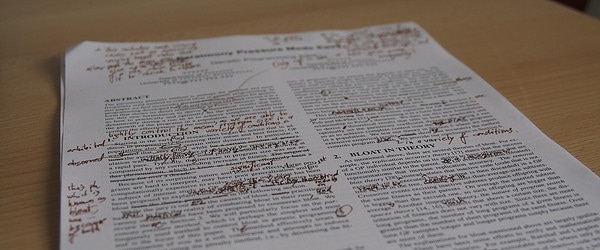The internet has provided us with simpler and quicker access to the latest research published in science, allowing us to view and download articles to keep for future reference.
But how do you manage to keep such a mountain of papers organized, ensuring that you can easily find that paper you read the other week when cornered in a meeting with your supervisor? Luckily for you, there is software that can keep all your papers organized, preventing those awkward supervisor meetings where you hectically search your computer for that crucial article.
Not only can this software help organize your literature, but they also enable you to easily cite any article in your library, making the writing process much less frustrating. But which of these fantastic programs is the one for you? Over the next several weeks we are going to discuss different features of several of these programs, hopefully allowing you to pick the one that is right for you.
Reference Managers for Scientists: An Overview
As an introduction to this series, we have compiled a table of the important features of the reference managers.
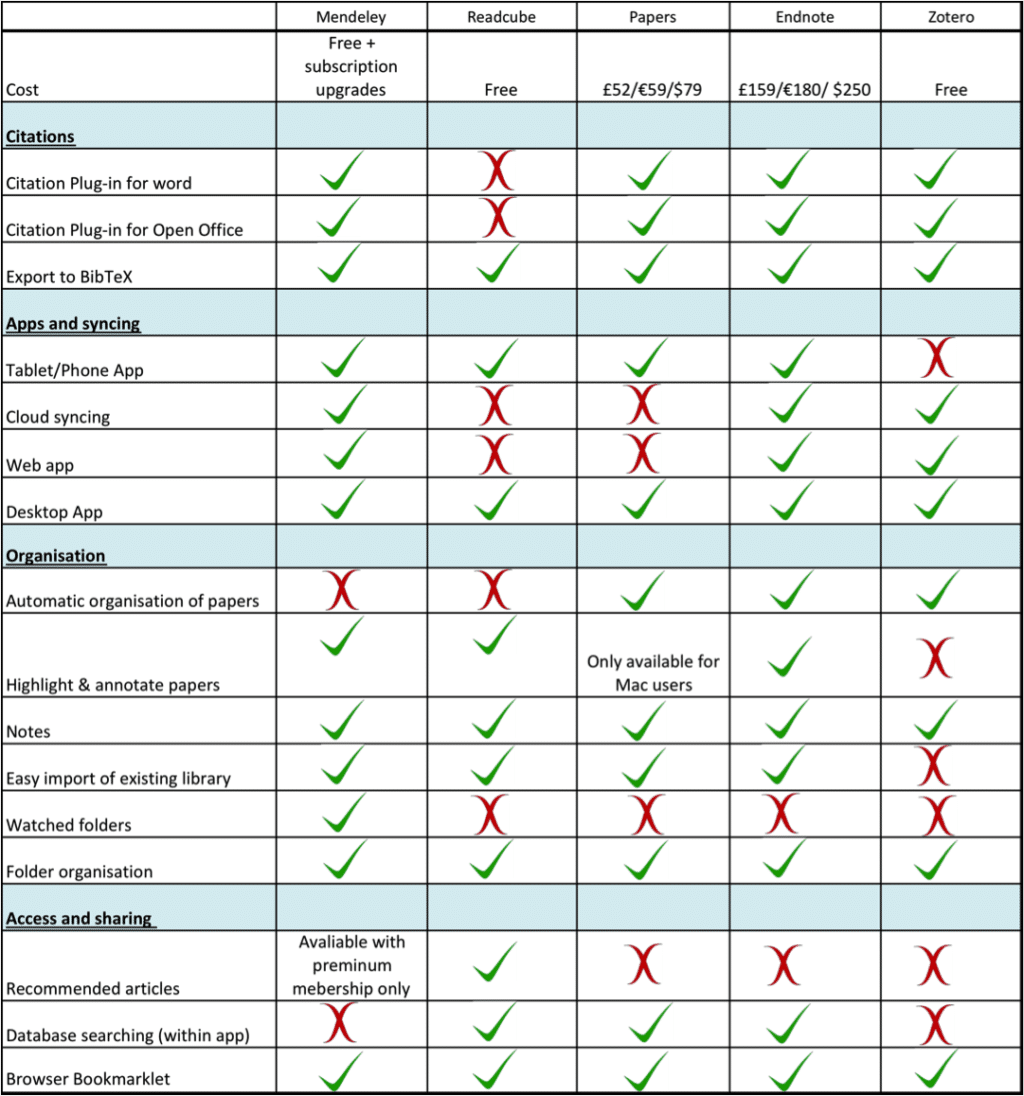
Stay tuned for our next post on Mendeley.
Want an on-hand checklist to help you analyze papers efficiently despite being busy with research? Download our free article summary and checklist template.
For more tips on keeping track of the scientific literature, head over to the Bitesize Bio Managing the Scientific Literature Hub.