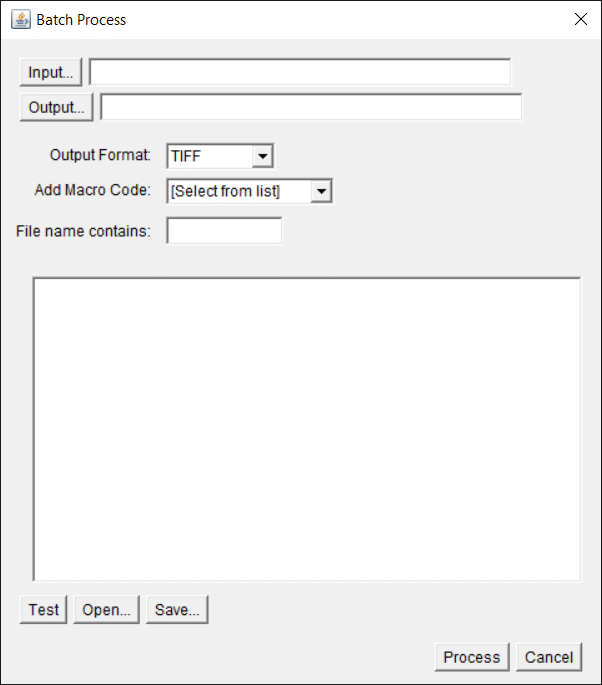If you use a Becton Dickinson (BD) cytometer in your lab, the chances are you are acquiring your data using ‘Diva’ software. Diva software is used to acquire your cytometry data on LSRII, LSRFortessa, CantoII and Aria cell sorters.
As well as acquiring your data using Diva software, you can also analyse your data after you have run your samples. However, Diva doesn’t have as many tools for post-acquisition analysis as programs such as FlowJo or FCSExpress. You can use it for simple post-acquisition analysis such as gating, simple statistics and creating plots for your figures.
Over the years there have been different versions of the Diva software which all run on a PC but with different version of windows operating systems. A majority of cytometers will have DIVA 6, which runs on XP, but all new BD cytometers now come with Windows 7 and DIVA 8. It is possible to upgrade the software but you may need to purchase new computer or video card.
Ease of use
Diva software can be used for research cytometry or for clinical samples. Therefore, the software has a lot of options for labelling your data files with information about your sample, such as adding keywords to the FCS files. Diva is a java-based software and is very user friendly. It allows you to organise your work into folders and then separate experiments within the folders. This is really handy if you have a multi-user cytometer as each user can have a folder, which contains their data, or you can use a folder per month.
When running an experiment, you add specimens to your experiments meaning you can separate out your samples by cell type or different staining panels. Within each specimen you record your data in ‘tubes’.
Quality Control
From versions 6 onwards, the Diva software using CS&T to QC the cytometer, adjust some settings and to help you to set the optimal PMT voltages. The Cytometer Setting and Tracking (CS&T) beads are beads of different sizes and levels of fluorescence. CS&T can be run as QC at whatever frequency you decide, some people run it occasionally, monthly, daily or before each experiment. The beads set the laser delays on the cytometer, test how well the lasers and detectors are working, and allows you to track the machine and alert your engineer if there are any problems.
Exporting Data
The data recorded on Diva is saved as a file that can be read in Diva, however you will need to export the data out of Diva to generate FCS files that can be read on other software. This can be done very simply at the end of an experiment and it will allow you to archive and manage your data. You can also export your experiment containing the settings you used, your compensation values and data, however experiments can only be opened up again in Diva.
It is important to manage the amount of data within Diva database. Unless you remove data from Diva, you will find the software slowing down and crashing, so it is a good idea to export and remove the data regularly.
Support
Your Diva software comes with a manual, which walks you through every aspect of the software. There are also great resources on the BD website, including tutorials. BD run training courses to teach users about Diva and applications specialists are available to help with any queries.
Cost
Diva will come as standard with your cytometer when you buy it and it runs using a dongle. You can purchase additional copies of Diva from BD for post-acquisition on your own computer, however this can be expensive if you don’t purchase it at the time of purchasing your cytometer
The Negatives
As with any software, Diva can have its issues and does crash, especially if you have clicked a few too many times. Sometimes it does live up to its name of ‘Diva’ and you just need to work out the personality of the software.
Older versions of DIVA (below 8) are not as user friendly for post-acquisition of data, as you can’t do overlays of data from different tubes. Also, the dotplots can make it difficult to distinguish different populations if you have acquired a lot of events.
Word of caution
Chat to your engineer and computing before upgrading your Java version on your BD cytometer. Sometimes a change to a different version of Java can stop Diva working and you can potentially lose your data. It can be helpful to not have your cytometer connected to the Internet to prevent any automatic Java upgrades occurring.