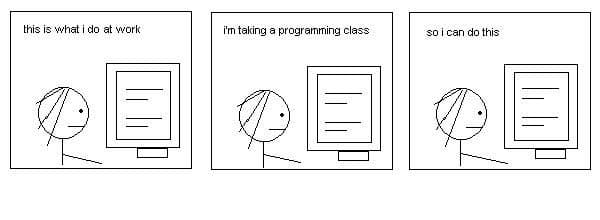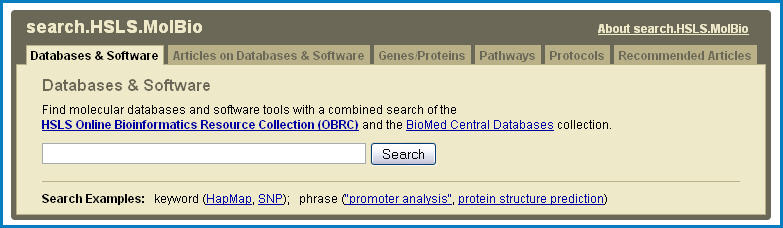Technology has advanced to the point that most of us check our phones first thing every morning. Software apps allow us to have technology at our fingertips throughout our daily lives. But, what about our science lives? Yes, apps are just as useful for our science lives! Here are 10 that caught my eye.
1. Daily Organization – Project Management Software
Do you start your day feeling overwhelmed with the number of new emails in your Inbox? Are at least half of these emails from lab members? If so, Trello may be a potential solution. Trello is an online project management website which can reduce the need for so many emails. You can create project boards and add different people to different boards, and keep everyone up to date on projects by adding “cards” that include due dates/times. Trello is also useful for equipment sign up and notes can be easily added on equipment operating status.
2. Hourly Organization – Digital Stopwatch Apps for Android and iPhones
Have you ever walked from a lab room to a core facility or seminar and realized that you left your timer on your lab bench? Since most of us are a lot less likely to leave our phones behind when going anywhere., try downloading a free stopwatch app. MultiTimer is a favorite for iPhones because you can access your timer through Widgets even when your phone is still locked! MultiTimer also allows for you to set each different timer by color and name, which helps you keep track of different parts of your experiment, how many minutes your lunch has remaining in the microwave, and how many hours you have before a deadline.
For Android people, the Stopwatch & Timer with Voice Notify App by L.droid is a good option, as it offers multiple displays, optional color coding, and font size variability. These stopwatches can be particularly useful for setting specific reminders to take a 5-minute walk during the day and to stop to drink some water.
One of the most nerve-racking things about giving a seminar is not knowing how many minutes are remaining. To get around this, PaPa?ut makes a free timer for cell phones called the Silent Presentation Timer, which discreetly warns you via vibrations of time intervals that have passed, and when you are almost out of time. If you prefer a visual, you can set the time intervals and the App will give you a color reading: green = plenty of time remaining; yellow = plenty of time has already passed; red = almost out of time; and violet = over time.
3. Lab Organization
Electronic Lab Notebook
Are your lab members trying to convince you to join the electronic lab notebook age? Are your disheveled lab notebook pages trying to encourage you to be more organized? SciNote, eLabFTW, and LabGuru all have user-friendly electronic lab notebook software for academic and industry scientists. Not only are electronic notebooks great for the environment, but they really help out your fellow labmates with understanding how exactly you got that amazing data in your last experiment (reproducibility for the win!).
Lab Management Software
Quartzy is the free lab management software you need! This software helps lab managers consolidate lab supply ordering, and keep better track of costs and inventory, with access to over one thousand life science suppliers on one website.
Antibodies and Reagents
With all of the possible antibodies and reagents to choose from, it can be difficult to locate the one that best suits your experiment. Enter Antibody Registry. If you are looking for a new antibody for an experiment, you can search with ease on this website. If your antibody of choice is not available, and you must instead collaborate or make it yourself, you can then add your new antibody onto the Antibody Registry, for future collaborations with others interested in the same antibody.
If you are searching for reagents in addition to antibodies, try using LabX. With hundreds of suppliers, you can quickly locate the reagents, antibodies, and equipment you need.
Protocol Software
Sharing protocols between labmates, and even with labs down the hall, is a standard event in the life of scientist. But what if the people around you don’t have the protocol you’re looking for? Expand your community, of course! Between Protocol Exchange (run by the Nature Publishing Group), Bio-Protocol (an online peer-reviewed journal of scientific protocols), and Protocol Online (another platform of well-organized scientific protocols) you are bound to find the protocol of your dreams.
4. Literature Organization – Reference Managers
While an abundance of software reference managers exist, my current favorite free reference managers are Zotero and Mendeley. This is because files are easily shared between users and across Zotero and Mendeley. Both are free and very user-friendly. With Mendeley you can sync files from your smartphone to other electronic devices (laptop, desktop, tablets) for searching literature while on-the-go. Another favorite is EndNote, which is widely available through most university subscriptions. However, it is not quite as user-friendly as Zotero or Mendeley.
5. Data Organization – Coding Software
Would you like to be able to find, share, and run published computational software? For instance, say that you have just finished an immunoprecipitation experiment and you would like to have the code for the initial principal component analysis (PCA) of your RNA sequencing results. Then, look no further than Code Ocean. This platform allows you to upload your own code to share, create an account and explore published codes of others, and search by topic or field. Creating your own coding or algorithm for analysis is highly technical and time consuming, so this website allows for an easy search in case someone else has already created a similar code. This website allows you to upload and publish code (executable) directly next to your published article for free, and is citable and engine searchable.
6. Career Organization – Professional Networking Software
LinkedIn has become a favorite tool of potential employers due to the fact that the formatting is consistent across each profile. Candidates can be quickly screened and key words can lead employers to potential candidates, just like in resume screening. So, you should make it a point to keep your LinkedIn profile up-to-date, just as you do your curriculum vitae (CV). Keep your skills current and ask your colleagues to endorse you for the skills in which they know you are proficient.
Another great networking software is Trellis, created and maintained by AAAS. At Trellis, you can discover the latest scientific breakthroughs, form global connections with other scientists, and use Trellis’ cloud for collaborative projects.
Have you visited MyScienceWork? This is a great platform for searching and sharing scientific information, browsing through published work, searching through published patents.
7. Funding Opportunities – Grant Search Engine Software
Need more time in your day? Use the GrantForward search engine to help you find your next funding sources for exciting new research projects. This extensive grant database currently has over 9,000 scientific sponsors.
Technology continues to evolve and become more of a staple in our lives every day. Rather than fight it, let it work for you. Any app that can save you time and money are brilliant!
Are there any favorite apps of yours that we forgot? Comment below!
For more tips on keeping track of the scientific literature, head over to the Bitesize Bio Managing the Scientific Literature Hub.