Reading Papers On-Screen
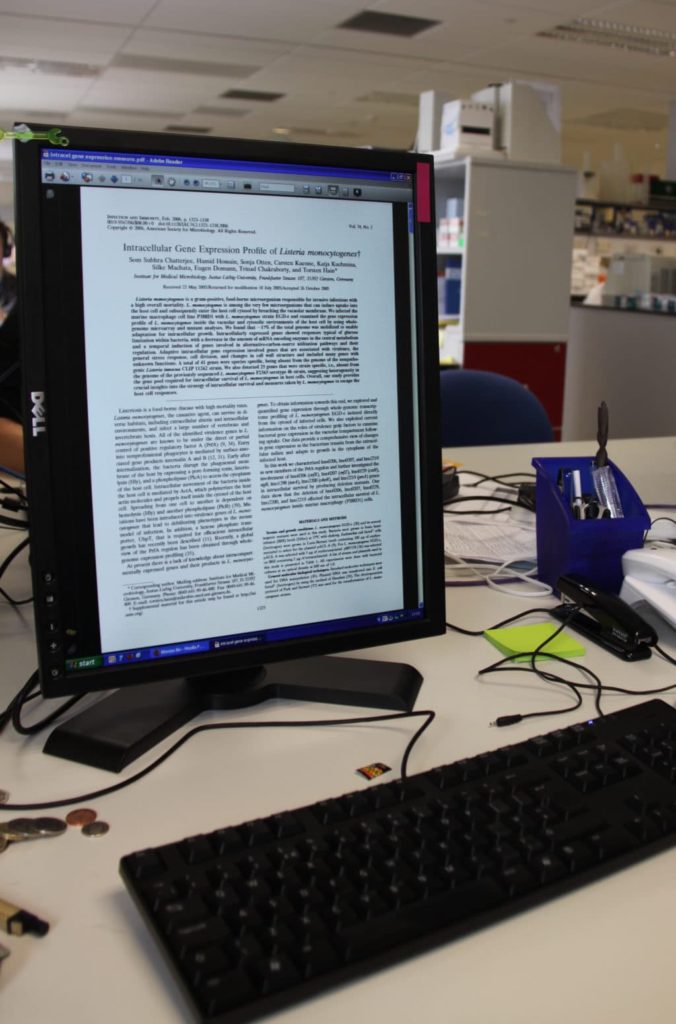
Reading papers on-screen is not something that everyone likes but if you can get used to it, it will help save you time and paper and make filing your literature a breeze. If you use a wide flatscreen monitor, something that is 17inch or bigger, then this tip could make your on-screen reading more pleasurable.
Go vertical
The tip is simply to change the orientation of your screen from horizontal to vertical. The vertical view reduces the amount of scrolling that you will have to do, and also helps you to keep orientated to the bigger picture of an article.
Couple it with a PDF annotator, which allows you to make permanent notes on the PDF, and you are all set for going all-electronic for your literature.
Another advantage of a vertical screen, is that it feels more natural for writing word documents (since most documents are in portrait mode), reading long lists such in Excel or browsing your reading list (e.g. on Mendeley). It also works well for those who do programming and coding, so I’m told.
How to change your screen orientation
The technical details on how to change the display from horizontal to vertical may vary from one computer to another and this is dependent on the capability of the graphic card that is in your computer. But I will explain how I did it on my Windows XP machine.
1. Right click on your desktop
2. Click on graphic properties
3. Look for rotation or display settings.
4. In those settings, either choose 90 degrees or 270 degrees rotation.
If these steps do not work, feel free to drop a line in the comment section, I will deal with them as individual cases. So why not start viewing things differently and tell us how you are getting on.
15 Comments
Leave a Comment
You must be logged in to post a comment.
Papers for Mac. It’s like iTunes for your literature. Browse your entire library just like in iTunes, search multiple databases right from inside the program, automatically match papers using metadata to import all the pertinent details. (Eliminate the problem of trying to figure out what the paper named “1933.pdf” is.) Comes highly recommended by both MacWorld and Ars Technica among others.
It’s not free, but not expensive either and if you’re a student, you get a discount. Either way, it’s worth every penny.
Would be great to follow this up with a post on ‘PDF annotators’! Cheers
Wow! Such a simple idea but it’s completely hanged my life!!!1! Thanks so much
sorry.. as i was saying: ..for windows just flip your screen to standing and press ctr+alt+ “right arrow”, and same except “arrow up” to reset.
for windows just flip your screen to standing and , and same except to reset
a lot of colleagues come in and go “wow, how did you do that” when they see a standing screen – it’s really simple and very practical