Tips for Taking Immunofluorescent Images for Your Next Paper
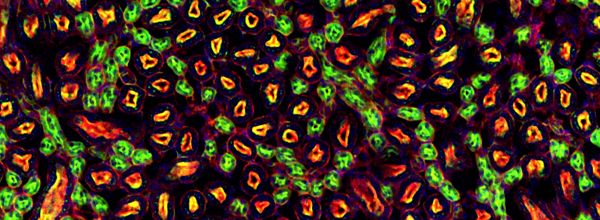
Taking publication quality immunofluorescent images of can be a very time intensive, and frustrating process with hours spent capturing, processing, and putting the images into final figure format. And, if you aren’t careful, you can do a lot of work only to realize later that you need to re-image something for one reason or another.
Here are some tips on how to avoid this common pitfall and get the elusive publication quality image, the first time.
Check out the Journal’s Requirements BEFORE you do Your Experiment
While it may seem like backwards thinking, look into the specific requirements and suggestions for image integrity of the journal you plan on submitting to before you even pick up your pipette to begin your staining. Knowing ahead of time what their policies are on image acquisition and processing can prevent a lot of headaches later on. Many of the requirements may refer to image acquisition practices or necessitate that you denote equipment information, tasks which can become tricky if it has a been a few years since you originally did the experiment.
Now, you might be thinking, “I don’t know what journal this manuscript will go to so there’s no way for me to do this.” I recognize that this is often the case and if it is, try looking into the guidelines for a few journals in your field. If you’re not sure where to start check out Nature’s guidelines. Most journals have similar standards and it’s always better to set the bar high, right?
Be Diligent During Image Acquisition and Processing
Familiarizing yourself with these guidelines may tip you off to specific things you need to do while acquiring and processing your images, but I’ll go over a few general points to consider while taking and fine-tuning your images below.
Image Acquisition
Most journals advise you to use identical imaging conditions whenever possible. The term “identical” refers to exposure time, and any other adjustments you make while imaging your sample. Keeping these conditions constant becomes particularly important when you want to compare relative intensities of signal or perform a quantitation of your data. If you are taking a representative image, it’s not as important, but it’s still best to make note of your imaging conditions so you can go back to them, if needed in the future. It’s worth looking into whether your image acquisition software allows you to save presets of these parameters to help you gather images more efficiently.
Image Processing
The same sentiment is true when processing your images. Many times a little adjustment of the brightness and contrast can significantly improve the way your image appears. Making these types of adjustments is fine, just as long as you aren’t misrepresenting the data and as long as you are consistent throughout your entire set of images. If remembering the exact alterations, you make sounds a little overwhelming, fear not! Adobe Photoshop (and other image processing software, such as GIMP) have ways to save settings. In Photoshop you can even batch-edit an entire folder of files so that you don’t have to open and edit every individual file.
Following this advice will not only ensure you avoid unintentional bias when interpreting your data, but it will greatly streamline your process and reduce the time you spend, acquiring and processing your images.
And remember make sure you preserve your original image, unmodified and unaltered. The vast majority of journals state that they may request access to the original, unaltered files during review of your manuscript. If you’ve accidently saved your modified image over the original, it can really complicate things for you down the road.
Crop and Save Smartly
After spending so much time imaging and subsequently processing your slides, it can be tempting to just save your file and call it a day. But, before you do that, stop and think about a few things.
It is also important to think about the layout of your future figures when saving your files. Will this image fill a whole page, or just a single column of your figure? Do you need to just show the merged view, or will separating the channels help articulate your point? Will cropping the image help draw attention to the key part of the picture?
While you may not know the exact line up of your images, it’s a good exercise to make a mock layout of your figures. Knowing the arrangement can help you answer the above questions. I found that it’s always a good idea to save merged as well as individual channels for each image. Additionally, if you plan to crop images, make sure you set the crop aspect ratio consistently across your images. This will ensure that your cropped images are the same shape (i.e., square) and facilitate a stress-free figure compilation process.
Perhaps you noticed a general theme in this article – Research and plan ahead. While it may seem like an obvious suggestion, forcing yourself to consider these factors will make it much easier to capture publication quality immunofluorescent images, the first time.
1 Comments
Leave a Comment
You must be logged in to post a comment.
Very good tips. Nicely put together. It is also important to remember that different research techniques may also command additional requirements to the images, like for example, in the case of quantitative colocalization analysis: https://www.colocalizer.com/guidelines.html