Get Your Single Nucleotide Polymorphisms Straight From the Oven!
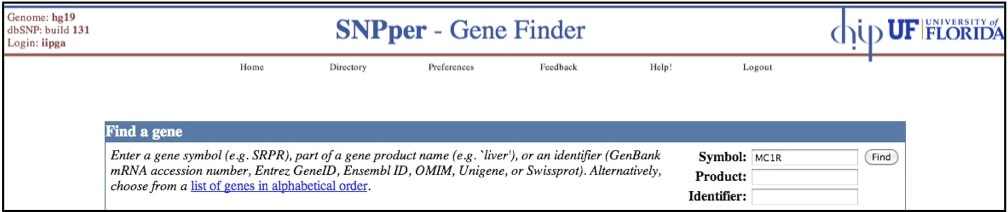
While it is true that there are some useful websites like SNPedia, or NCBI that can help you find rs codes for genetic variants, sometimes you need that info coming straight from the oven – particularly when you want to look at atypic SNPs or substitutions that have not been validated.
So, in this post I give you some simple tips to obtain this precious information using a database called SNPper , which was developed by a scientist at the University of Florida (you can find an entire set of useful Bioinformatics tools of Computational Health Informatics Programs on the university’s website—note that not all were developed at the university).
SNPper
SNPper is an online tool that allows you to:
- retrieve known SNPs by position or by association with a gene
- save, filter, analyze, display or export SNP sets
- explore known genes using names or chromosome positions
To access SNPper, you can enter with a guest access, or you can log on and generate a password through a free registration.
Using SNPper: step by step
Let’s go through an analysis using the substitution Arg160Trp in MC1R. This has been published in an association study, and already has an rs in WiKi, but it is just an example.
- Go to the section of “Gene Finder”, and write the name of your gene of interest, in the search field called “Symbol”. For us, the gene MC1R.
2. In the “Gene View” section, you should find the complete description of the gene. Take a look at the list of sequences. We are interested in the “Annotated” sequence format since it shows the genetic variants present on this gene, so let’s click on it!

3. As you can see, there are a lot of SNPs listed for this gene! The default shows the nucleotide sequence view, but if you click in the “View of Amino Acid Sequence” in “Command” section, you can access the nucleotide sequence by triplets showing the SNPs, and below, their corresponding amino acid sequence with respective substitutions.

4. To look for our substitution (Arg160Trp), count until you reach the triplet 160. This is made easy by the fact that the numbers are signposted in each line. Check that 160 corresponds to an amino acid substitution of arginine to tryptophan, which belongs to a C/T SNP. Look at the right side where the the rs codes for each substitution are listed and find rs 1805007… Eureka!

In addition, this website allows you to explore SNPs by their position or cytogenetic band when you enter in the SNP finder section, link to other bioinformatics websites like USC Genome Bioinformatics, as well as has tools that are useful in primer design for SNPs analyses, plots. You even you can add you own SNP to their database.
So, I hope you enjoy this website it is as helpful to you as it was for me during my PhD!
Photo courtesy of Phyllis Buchanan
Further reading:
Philips C. 2007. Online Resources for SNP Analysis. Mol Biotechnol. 35:65:97.
4 Comments
Leave a Comment
You must be logged in to post a comment.

how to get the snps of promotor region of a gene.any website like this
Hi Varun!, in the “Annotated” section you will find a legend which indicates the 5′ extreme (promoter) in colour green and the SNPs inside this region in colour blue.
Awesome! Thanks for sharing – I think the SNPper tool will be a huge time-saving tool. I can’t wait to try it (which will be right after I finish typing this…).
Thanks!